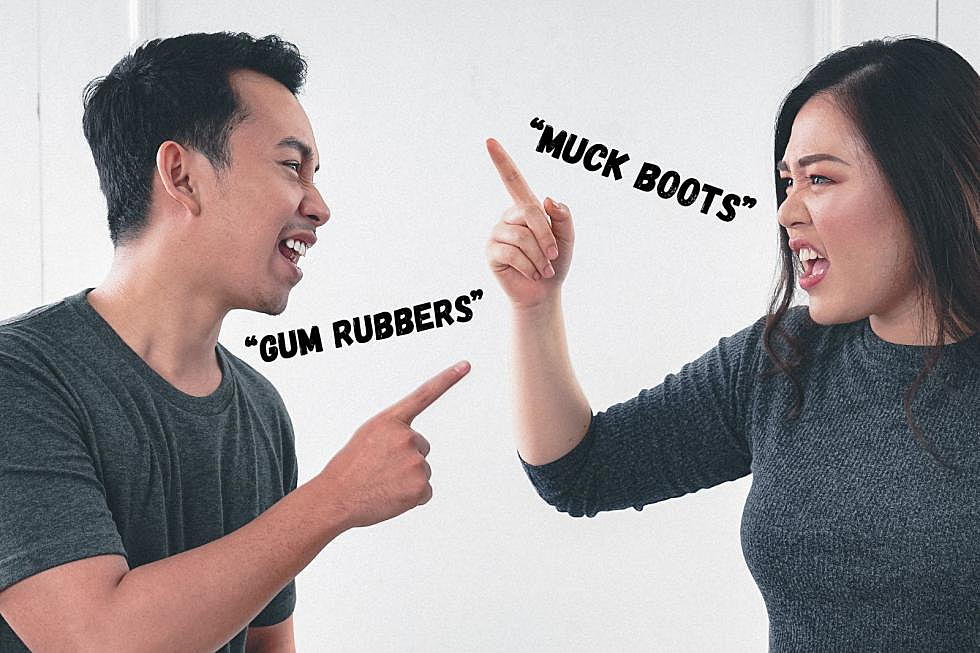Do You Want To Post 3D Photos To Facebook? Here’s How To Do It!
One of the cool things about Facebook is that they are always trying to figure out cool ways for us to share our lives and communicate with those we're connected with.
Before we get too excited, there is one thing that you'll need to do before you post 3D photos to Facebook.
Our apologies to Android users (I'm one myself), but you'll need an iPhone (7Plus, 8 Plus, X, XS, or XS Max) in order to pull this one off.
If you have any one of those iPhones listed above, then you're all set to get started!
Here's how to get started posting 3D photos to Facebook:
- Open up the Facebook app on your iPhone and then like the FB 360 page
- Next, force quit the Facebook app in order to reboot it
- Now, reopen the Facebook app
- Begin a new post and then scroll down to select the '3D Photo' option
- At this point, Facebook will automatically open your Portraits folder where you can choose the image to post
- Then Facebook will create a 3D image of your photo and you can test it by moving your phone around
- If you like what you see, add a caption and you are all set to post!
And that's all she wrote. Even your grammy and grampy to do this!
If you'd like to really master all the best practices for 3-dimensional photos and posting them to Facebook, check out the handy tips here.
You just bumped your holiday photos up about 10 notches!
More From